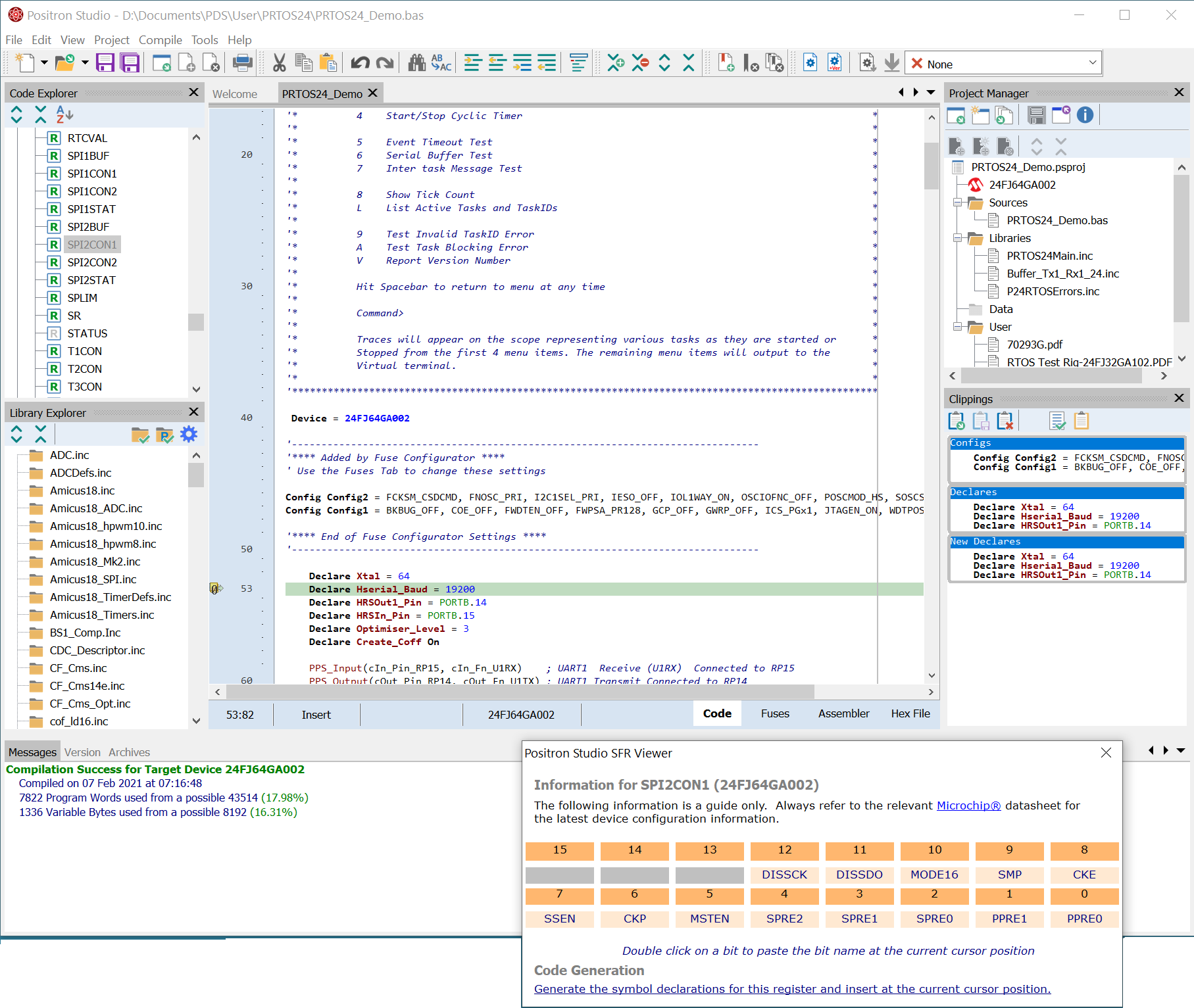Positron Studio Overview
General Layout
The image below shows Positron Studio with an open project and showing all tool windows. Click on an area to discover more about that item.
The Tool Panels on either side of the editor area are standard docking panels which can be rearranged, hidden or floated when required and each Document Tab can be floated.