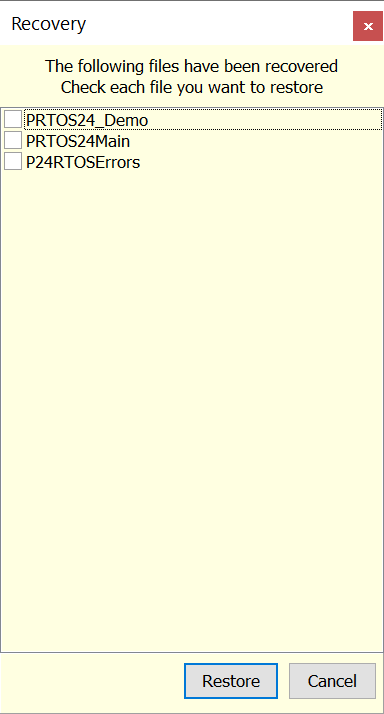Recovery
File Recovery after Unexpected Application Closure
If File Recovery is enabled every N minutes a snapshot will be taken of files which are open, but have neither been changed or saved. Each changed and unsaved file will be saved to a sub-directory _Recovery.
|
|
If the application is terminated unexpectedly, e.g. The Application, Windows OS crashes or the computer is forced into a shut down, when Positron Studio is restarted a form similar to the image below will appear. If you want to recover your changes up to the point that the last snapshot was taken, check the files in the list below to restore the changes back to the last snapshot. When the form is closed all recovery files will be deleted from the _Recovory subdirectories. The frequency of the snapshots can be set up in Options, General. |